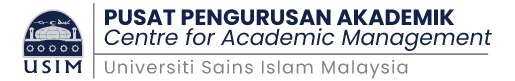INTEGRATED POSTGRADUATE PORTAL AND SYSTEM (i-PPS)
⇒ACCESS TO iPPS USING VIRTUAL PRIVATE NETWORK (VPN)
-
- For existing iPPS users (staff and student only), you are advised to access to iPPS through Virtual Private Network (VPN) on each device (Windows / MacOS) as per attached document.
Requirement: Windows 10 or latest version of MacOS
- TO ALL STUDENTS,
-
- To install VPN, please login using matric number and iStudent password. For students who have never logged into iStudent, please login to iPPS (without VPN) and reset the password via the “Change of Password” Menu, before accessing the VPN.
- TO ALL STAFF,
-
- To install VPN, please login using iStaff/iAccess username and password.
- TO ALL APPLICANTS,
-
- For new or existing applicants, you are expected to be able to proceed with the application starting from next Tuesday (24 August 2021).
We apologize for any inconveniences this may have caused you.
For any problems related to the VPN installation, please join
https://t.me/joinchat/UHm2vli2wyiwaeiC
For any problems related to the iPPS login, please contact Madam Limsiya (limsiya@usim.edu.my).
Thank you.

-
Manual Access SSLVPN
Download and install SSLVPN client (FortiClient VPN):

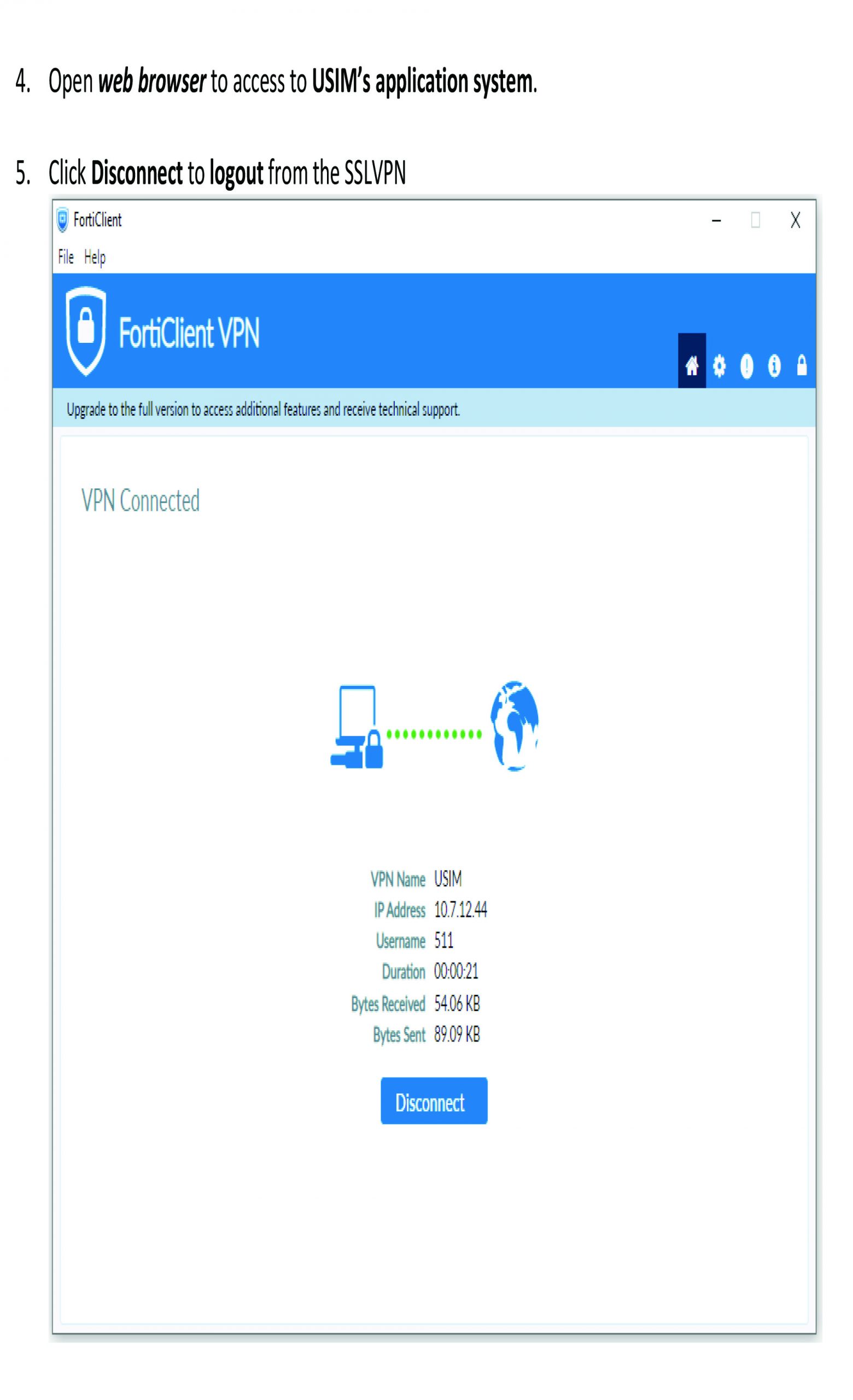
- For better viewing: Click here
- Manual Access SSLVN video : Click here