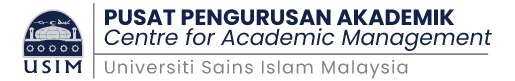Dear all Postgraduate Students,
For those who are required to use GOALS system for online classes as required by the lectures and are unable to log-in into GOALS, please follow the following steps:
1. Log-in into iPPS portal.
2. Go to Account Setting > Change of Password.
3. Please update your password and ensures the notification appears is “Your passwords has been updated”.
Important Notes:
If the notifications appears as “Your iPPS password has been updated”, it means your account is successfully created. However, if the notification appears “The system failed to update LDAP password.” , please email to the technical officer, Madam Limsiya (PPS) , limsiya4work@gmail.com or Madam Norwini Zaidi (SDEC) ,wini@usim.edu.my to create your LDAP account.
Please be informed, after the LDAP account has been created, student will be able to access GOALS using this URL https://goals.usim.edu.my/
Thank you.
CGS
Data and ICT Unit